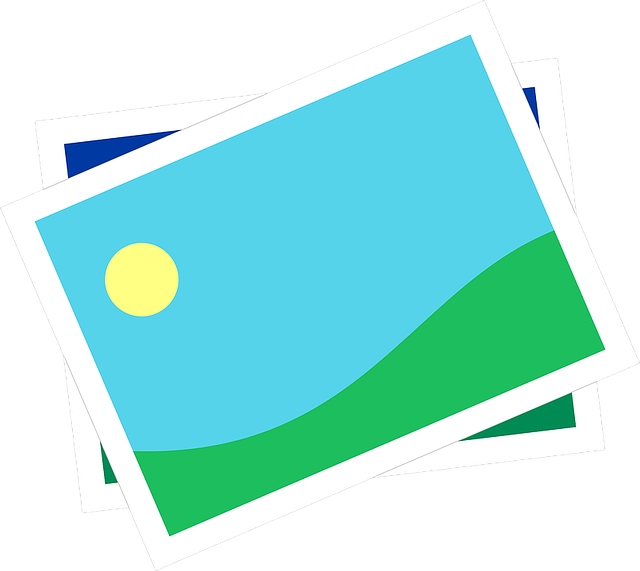Are you considering using WebP for blogs on platforms like Blogger and WordPress? This format, developed by Google, offers superior compression and quality characteristics compared to many other image formats, which can significantly boost your website’s loading speed and performance.
Understanding WebP and Its Benefits for Blogs
WebP is a modern image format that provides superior lossless and lossy compression for images on the web. Using WebP, webmasters and bloggers can create smaller, richer images that make the web faster. The main benefits of using WebP for blogs include:
- Smaller file sizes for faster page loading
- Improved page load times can contribute to better SEO rankings
- Support for transparency (like PNG)
- Great lossy compression for photographs (like JPEG)
- Support for animations (like GIF)
These features make WebP particularly appealing for bloggers who use a lot of visuals.
How to Implement WebP in WordPress
Implementing WebP for blogs in WordPress is straightforward:
- Many modern WordPress themes and plugins support WebP. Check your theme’s documentation for details.
- Use plugins such as Smush or ShortPixel which automatically convert uploaded images to WebP format.
- Ensure your web hosting service supports WebP. If not, consider using a CDN that does.
For optimizing existing images, tools like free online WebP converters are available.
Using WebP in Blogger
Blogger users can also benefit from WebP by manually updating their image links:
- Convert your images to WebP using an image to WebP online free tool.
- Upload the converted images to a free image hosting service that supports WebP.
- Edit your blog posts to use the new WebP image URLs.
While Blogger does not natively support automatic WebP conversion like some WordPress plugins, this manual process is quite straightforward and effective.
Is WebP Worth It for Your Blog?
The benefits of using WebP for blogs are clear, but it’s important to consider your audience. If the majority of your users are using browsers that support WebP, you will likely see improvements in site speed and user experience. However, for compatibility with all users, ensure fallback options are in place.
For detailed insights and updates on browser support for WebP, visit PageSpeed Insights.
In conclusion, whether you are using Blogger or WordPress, integrating WebP into your blogging strategy can significantly enhance image efficiency and overall site performance, contributing positively to your SEO efforts.