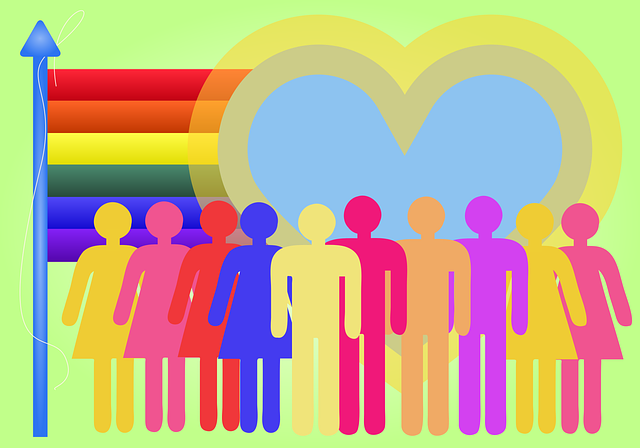If you’re developing web applications with modern JavaScript frameworks like Vue, React, or Angular, incorporating WebP images can significantly enhance your app’s performance. In this guide, we’ll explore the benefits and provide step-by-step instructions on Integrating WebP in Apps.
Why Choose WebP?
- Superior Compression: WebP images are 25-34% smaller than comparable JPEG images, which means faster loading times and reduced bandwidth usage.
- High-Quality: Despite the smaller size, WebP does not compromise on the quality, offering rich colors and sharp details.
- Broad Browser Compatibility: Supported by all modern browsers, making it a versatile option for web development.
Integrating WebP in Vue.js
Vue.js is known for its simplicity and flexibility. Here’s how you can integrate WebP images into a Vue application:
- Start by ensuring your images are in WebP format. You can use online tools like this for conversion.
- Install the vue-webp directive via npm to handle WebP images easily.
- Add the directive to your Vue components to conditionally load WebP images where browser support is available.
Integrating WebP in React
React’s component-based architecture makes it ideal for incorporating advanced image techniques. Follow these steps to use WebP in React:
- Convert your images to WebP format using services like Image to WebP online free.
- Use modern React libraries such as react-webp-image to include fallbacks for browsers that do not support WebP.
- Implement conditional rendering in your React components to deliver WebP images to supported browsers while providing JPEG or PNG formats as fallbacks.
Integrating WebP in Angular
Angular’s robust framework is perfect for sophisticated media handling. Here’s how to integrate WebP in Angular:
- Ensure your image assets are in WebP by using a reliable conversion tool.
- Utilize Angular’s built-in mechanisms like ngIf for serving different image formats based on the user’s browser capabilities.
- Consider using Angular service workers for caching WebP images to improve load times even further.
Integrating WebP format into your Vue, React, or Angular apps not only boosts performance but also provides a better user experience through faster load times and enhanced visual quality. Whether you’re a novice or an experienced developer, adopting WebP is a smart strategy in today’s web environment.
Visit PageSpeed Insights to test your website’s loading times before and after integrating WebP images to see the impact firsthand.
Ready to enhance your app with WebP? Start converting your images today and experience the difference in performance and efficiency!