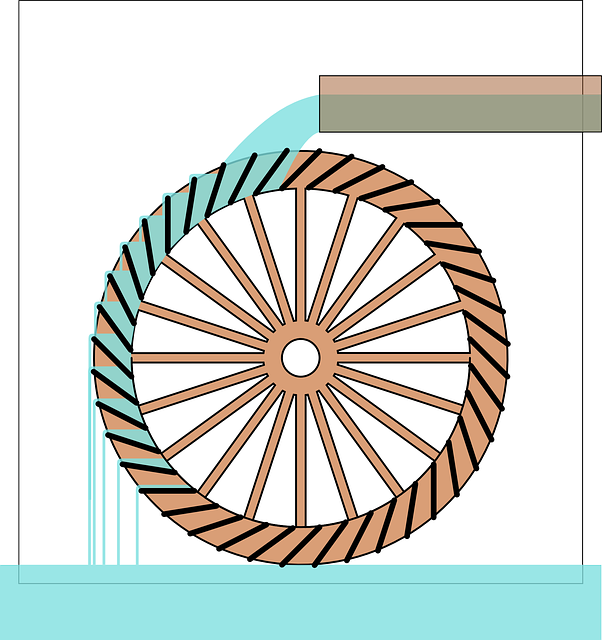When you convert to WebP, understanding the dynamics of metadata preservation is crucial for professionals and photographers alike. In this detailed guide, we will explore which metadata are retained or lost when converting images to WebP format, a popular choice for optimizing web images without sacrificing quality.
What is Metadata in Digital Images?
Metadata in digital images refers to the set of data that describes and gives information about the rights, creation, and content of the image. Common metadata types include EXIF, IPTC, and XMP, which store information such as camera settings, copyright details, and location information.
Why is Metadata Important?
Keeping metadata intact can be crucial for various reasons:
- Copyright and ownership information
- Image tracking and management
- Enhancing SEO for images
To learn more about the technical aspects, you can visit Google’s WebP developer guide.
Metadata Preservation in WebP Conversion
When images are converted to WebP using tools like converterwebp.com, not all metadata types are preserved. The common experience suggests that some information, especially camera EXIF data, may not consistently transfer depending on the conversion tool used.
Using online tools to convert images to WebP for free might result in varying degrees of metadata preservation. It is important to choose a tool that clearly states its policy on metadata handling.
Examples of Metadata Loss in WebP Conversion
Different tools have different capabilities. For instance:
- Some tools might strip all metadata to reduce the file size even further.
- Others might maintain crucial data like copyright but omit other details.
To ensure you are using a tool that respects your metadata needs, always read the software documentation or FAQs.
Best Practices for Metadata Preservation When Converting to WebP
Here are a few tips to help maintain as much metadata as possible:
- Use reputable conversion tools that specify metadata preservation capabilities.
- Verify the results post-conversion by checking the image’s properties.
- If metadata is crucial, consider other formats that might offer better preservation.
Preserving metadata when you convert to WebP is not just about retaining information but also about respecting the digital rights and origin of the image. Always choose your conversion solutions wisely, keeping in mind the balance between performance and data integrity.